The most recent release from the MEPIS crew is SimplyMEPIS 6.5, which was released on April 4th, 2007. In all of my Linux and various distribution readings, I rarely hear about MEPIS; however, it is clearly popular as the MEPIS distribution has consistently been in the top 8 on the DistroWatch rankings dating back to 2004. As I appear to be working my way down the rankings, I found it was time to review SimplyMEPIS 6.5. Lets do the usual and get the description on MEPIS from DistroWatch.
“MEPIS Linux is a desktop Linux system that is also easy to configure as a dedicated server. It is designed for both personal and business purposes. It includes cutting-edge features such as a live/installation/recovery CD, automatic hardware configuration, NTFS partition resizing, ACPI power management, WiFi support, anti-aliased TrueType fonts, a personal firewall, KDE, and much more.”
Clearly, the developers on MEPIS are trying to create a distribution that can span the entire spectrum of users; from those wishing to use it for regular home use and those looking for a powerful server system.
Follow the link for the rest of the review!
Installation
SimplyMEPIS 6.5 is available in live CD form with with the image weighing in at approximately 700MB. Upon booting the live CD I was presented with many different display options. I accepted the default settings as my goal was to only install the system, but for users that may be using the live CD for an extended period of time this is a great thing to see.
When I started the installer I was presented with a lot of legal information (moreso than most distributions I have experienced). The installer asks the usual information and was overall was very pleasant to use. There is always help/descriptions for each sections on the left-hand side and the installer promotes the use of using GParted to setup the partitions. The biggest surprise was that the whole installation process too just under 7 minutes to complete! While the installer might not be prettiest I have seen (ala PCLinuxOS 2007), it is definitely, in my opinion, the easiest installer to use and therefore great for beginners. Once again, I installed SimplyMEPIS 6.5 on my Inspiron 8500 laptop.
Visuals
SimplyMEPIS 6.5 uses KDE window manager by default and the overall feel is definitely that of any KDE-based system. The default background is calm and pleasing, and the default theme is functional, but nothing too special. After installation, there are 4 icons on the desktop; one with a shortcut to the documents directory, another with a shortcut to the CD/DVD drive, the third to a nice 3-page primer on getting started with SimplyMEPIS and finally a link to the MEPIS website so that users can get help documentation. While these icons are not necessary for many Linux users, they all act as a functional resource to Linux newbies. Below is a screenshot of the default desktop setup with the standard KDE task bar at the bottom.

The Beryl window decorator was installed by default and was fully functional right after installation. Usually I am required to change display drivers in order to get the greatness that is the 3D cube, but MEPIS seems to have done all of this for me leading me to believe they have great hardware detection.
The icons used throughout the system are not too spectacular, but definitely are clear at conveying the file-type as well as other information. The menu system used by default is standard KMenu. I won’t spend any time on this part as anyone familiar with KDE will know that it is an easy-to-use menu system with a lot of flexibility (screenshot below).
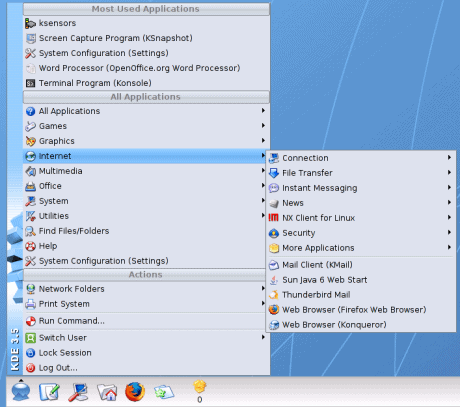
Other Impressions
This distribution, along with many others, provides a complete out-of-the-box experience where the user does not have to spend hours downloading the applications they wish to use (think Linux Mint or PCLOS here). SimplyMEPIS does not appear to use the latest editions of each piece of software (for example, Open Office 2.0 instead of 2.2), but every application I tried was stable and I did not feel I was losing any functionality.
Many distributions attempt to offer their own “control centers” to allow adjustment and configuration of the system. SimplyMEPIS does this as well by offering:
- MEPIS Network Assistant
- MEPIS System Assistant
- MEPIS User Assistant
- MEPIS X-Windows Assistant
These 4 assistants may not have flashy interfaces, but I found them very powerful and easy to use. The clear wording that is used through the entire system is very descriptive; definitely beneficial to the Linux beginner. Screenshot of the MEPIS Network Assistant.
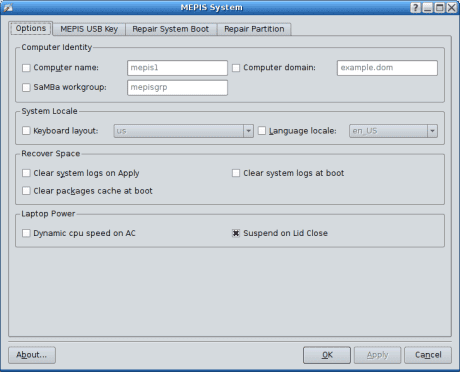
Once again, I had a lot of problems with accessing hibernation and stand by. By default (on my system, which is a laptop) I was not able to put the computer into either of these states. I also spent approximately 30 minutes looking throughout the various menus and searching the MEPIS help to no avail. Many users, even with laptops, will surely have these options right after installation, but I feel that my aging laptop somehow does not respond well to newer distributions. I am sure that a commenter on this post will say something regarding this issue, but for those looking to try SimplyMEPIS do not let this prevent you from using it.
Conclusion
I have been very impressed by the entire SimplyMEPIS 6.5 operating system. It was probably the best install experience I have ever had, offers great response, and has an enjoyable interface. Personally, I feel that this has been my best KDE experience thus far, even with my previous use of PCLinuxOS 2007. You may not hear too much about MEPIS when it comes to Linux news sites, but there is definitely a good reason why there are so many users.
The fact that SimplyMEPIS comes without the need to install many extras (yes, I do realize that this use of restricted drivers/codecs is against what many Linux users believe) makes this a great live CD. In addition to this, the operating system, including installation, is very “newbie friendly”, making this ideal for anyone looking to get into Linux. Do not let this friendliness deter you away from MEPIS, as the system is also extremely powerful.